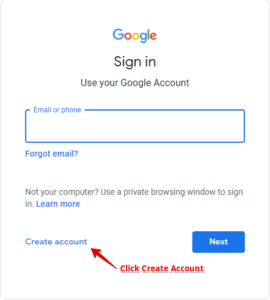How Can We Help?
How to submit a google review without a google account
This process takes less time than writing the review.
Step 1: Once you’re on the review site pick the stars you deem fit
Here’s the link to speed up the process. https://g.page/r/CaAOcGrMhvK_EB0/review
Step 2: Write a review if you choose to.
***Note if you mention someone in the review post they are awarded for their outstanding performance.
Step 3: Click “Create Account”
Step 4: Next, you’ll want to click where it says “Use my current email address instead”
Step 5: You’ll then be redirected back to the review page and free to proceed to press the submit button.
Source: https://www.signpost.com/blog/write-google-review-without-gmail-account/